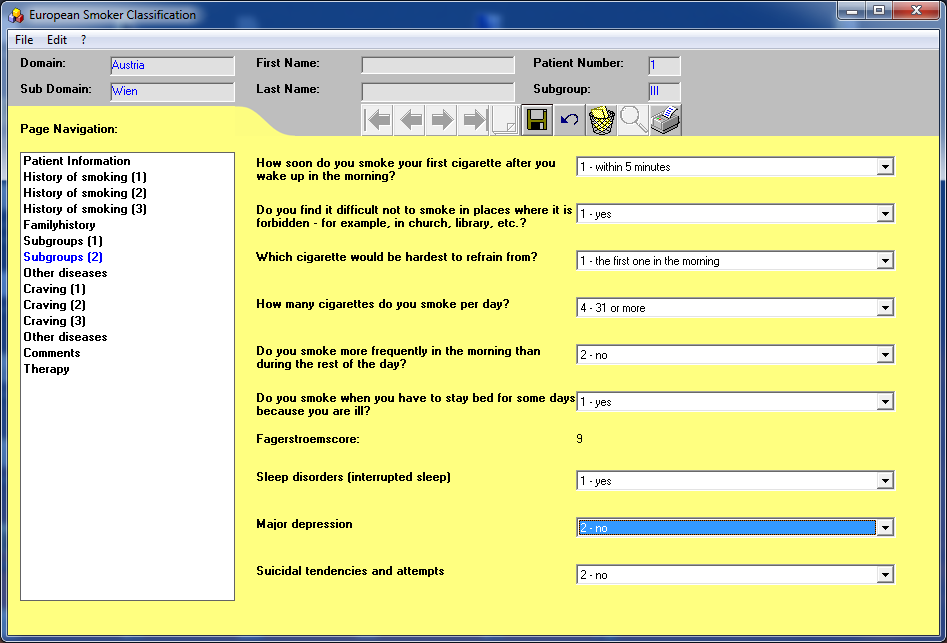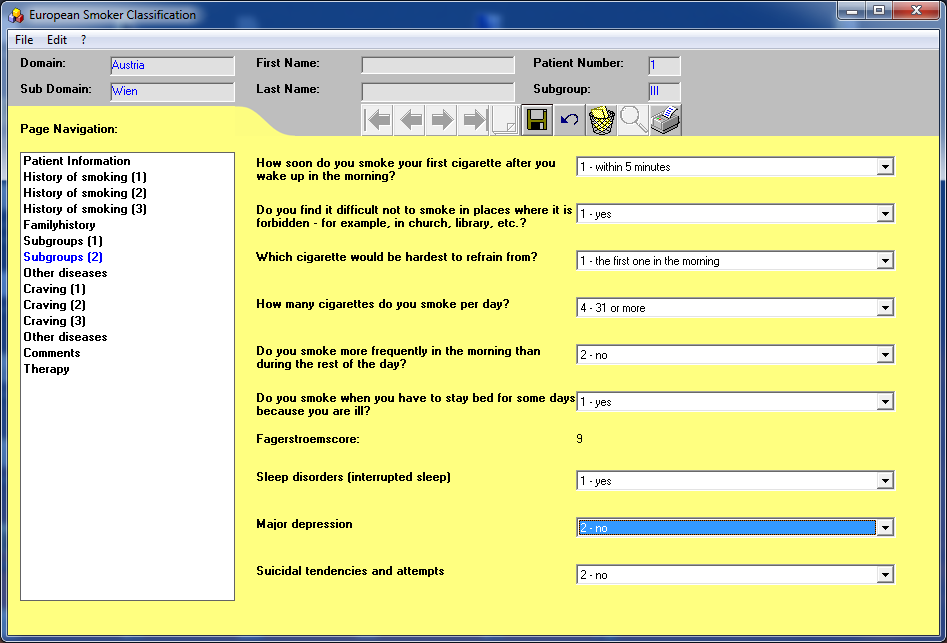
Welcome!
Here you find a guide for setting up the software for the European Smoker Classification (ESC).
Please note: The ESC software has been written in 1997, so to run it on a modern computer with Windows 7 or Windows 8, some manual setup steps are needed.
To setup ESC on Computers with Windows 7 or Windows 8, please follow these instructions:
STEP 1: On your desktop (or in some other place), create a new folder called "ESC"
STEP 2: Click here to download and open the file.
STEP 3: Open the downloaded file, and copy all files contained in it to the folder created in Step 1.
STEP 4: Open the folder and look for the file called "ESC.EXE". Right-click it, and select "Properties". Now go to the "Compatibility" Tab, and select "Windows 95". Click OK.
STEP 5: Open ESC by double-clicking on ESC.EXE
In case of questions, please write an e-mail! These manual installation steps are not optimal, of course, but at least as a temporary solution, you can get the software up and running.
For questions concerning the content (how to fill in the form, scientific
aspects):
Univ. Prof. Dr. Otto Lesch
Phone: +43-1-40400-3529
e-mail: otto.lesch@meduniwien.ac.at
Technical related questions (sales, setup, usage of the program):
Georg Scholz, BSc
Phone: +43-1-8922857
e-mail: mail@georgscholz.com
AUSAM - Austrian Society For Addiction Medicine